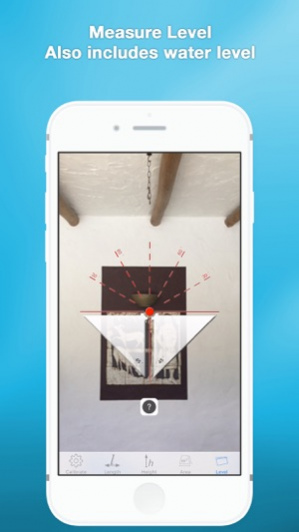Dot Measure 5.3
Continue to app
Free Version
Publisher Description
(See the App Store video for a 30 second demo).
Dot Measure is measuring the DISTANCE the HEIGHT and the AREA through the device camera view.
We also have a precise RULER, a TILT METER and a "laser" spirit level.
Store pictures of your measurements, then you don't have to remember them.
Dot Measure measures the distance from your feet to a red spot on the floor, which you see in a camera view on your phone.
Dot Measure version 2.2 was featured in Mashable’s article: «10 Things You Didn't Know You Could Do With Your Smartphone». Since then the app has many new features.
Dot Measure reached the App Store top-lists in many countries throughout the world in the Utilities category.
# 1 in 7 countries
# Top 10 in 48 countries.
(Remember when measuring lengths: you must point the red dot to a point on the FLOOR LEVEL: if you want to measure the distance to a wall: point the dot to where the wall meets the floor.)
Jul 19, 2016 Version 5.3
This app has been updated by Apple to display the Apple Watch app icon.
Now supports all screen sizes.
Tape measure, precise ruler and bubble water level now supports tilted orientation of device.
About Dot Measure
Dot Measure is a free app for iOS published in the System Maintenance list of apps, part of System Utilities.
The company that develops Dot Measure is Stian Vaelitalo. The latest version released by its developer is 5.3.
To install Dot Measure on your iOS device, just click the green Continue To App button above to start the installation process. The app is listed on our website since 2016-07-19 and was downloaded 1 times. We have already checked if the download link is safe, however for your own protection we recommend that you scan the downloaded app with your antivirus. Your antivirus may detect the Dot Measure as malware if the download link is broken.
How to install Dot Measure on your iOS device:
- Click on the Continue To App button on our website. This will redirect you to the App Store.
- Once the Dot Measure is shown in the iTunes listing of your iOS device, you can start its download and installation. Tap on the GET button to the right of the app to start downloading it.
- If you are not logged-in the iOS appstore app, you'll be prompted for your your Apple ID and/or password.
- After Dot Measure is downloaded, you'll see an INSTALL button to the right. Tap on it to start the actual installation of the iOS app.
- Once installation is finished you can tap on the OPEN button to start it. Its icon will also be added to your device home screen.